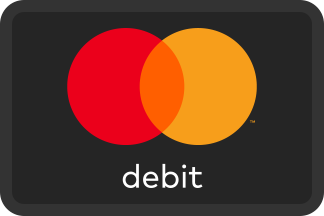We would like to recommend that you, as a director, officer or owner of the business, register with the Canada Revenue Agency’s (CRA) online My Business Account.
My Business Account is a way for business owners, directors and officers to access GST/HST, payroll, corporation income taxes, excise taxes, excise duties and other levies accounts online.
To access My Business Account for the first time, you will be asked to register for a CRA user ID and password, and a CRA Security Code will be mailed to your address on record with the CRA.
If you already have an account, you can click the button below to be directed to the login page:
Log into CRAIf you don't have a My Business account yet, consider signing up for one. With access to My Business Account, business owners can:
- view account balances, transactions, remitting requirements, endorsements, direct deposit information, addresses, operating names, and correspondence
- file or transmit returns and view its status
- transfer accounting data to an Auditor (electronic transfer of accountings)
- calculate a future balance and installment payments
- provide a nil remittance
- request a CPP/EI ruling
- manage operating names
- authorize or manage representatives
- make online requests (such as requests for interest review, transfer of)
- credit, refunds and payment search, additional remittance vouchers, copies of notices and statements and customized statements, and to stop the CRA from sending certain information by mail); and
- download rejected TFSA individual records
If you do not already have your CRA user ID, Please follow the instructions below so that you can view your personal and business account information online: Click here first
- Choose 'Create your CRA user ID and password'
- You will be asked to provide your social insurance number, date of birth, amounts you calculated and data from tax return, and your postal code in order to confirm your identity.
- Following the above, you will need to create your CRA user ID and Password and select and answer three questions. Once you have completed this portion of the registration process, a CRA Activation Code will be mailed to your address currently on record with the CRA.
- Once you have your activation code, you will be able to access your personal information within 'My Account' and your business information within ‘My Business Account’ by simply logging in, using your CRA user ID and password. As soon as you have access to your online accounts, please authorize our firm as an authorized representative within both ‘My Account’ and ‘My Business Account’. In order to do this you will need to enter our Business Number (BN) of 131889982. We prefer that you give us a Level 2 authorization for all taxation years. With a Level 2 authorization on all taxation years, we are able to view your account and make any necessary changes on your behalf.