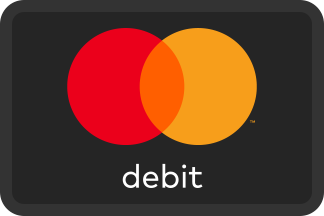Here are the instructions to provide JRA authorization to your CRA account:
Log into your My Account/ My Business Account with CRA: https://www.canada.ca/en/revenue-agency/services/e-services/cra-login-services.html
- Under Profile, click on Authorized Representative
- Click "+Add"
- Enter representative information (BN): 131889982

- Enter representative authorization
- Level of Access: Select Level 2
- Online Access: Select Yes
- Expiry: leave blank
- List of authorizations all CRA business accounts you have
- Review and submit
- Enter representative information (BN): 131889982
You can delete access at any time.