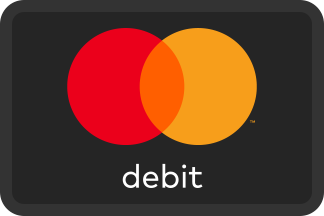We would like to recommend that you and your family members register with Canada Revenue Agency (CRA) to create a CRA user ID and password, if you have not already done so. By registering early for access to My Account for Individuals, you will be able to access your personal tax and benefit information online without waiting.
If you do online banking or pay a bill online, we STRONGLY suggest registering for an My Account. You keep track of your bills and CRA takes as much as 40% of your money so they should be your biggest account. We suggest you register for My Account and keep a link to it as well as all your other accounts in a folder in your favourites and keep your password electronically in a safe place.
With My Account, you will be able to see information such as:
- tax refund or balance owing
- direct deposit
- RRSP, Home Buyers' Plan, and Lifelong Learning Plan
- tax returns and carryover amounts
- account balance and payments on filing
- instalments
- Canada Child Tax Benefit (CCTB) account balance, and statement of account
- GST/HST credit account balance, and statement of account
- Universal Child Care Benefit (UCCB) account balance, and statement of account
- authorized representatives, addresses and telephone numbers
Please follow the instructions below to obtain your CRA user ID so that you can view your account information online:
- Click here to visit the CRA's My Account for Individuals page
- Choose 'Create your CRA user ID and password'
- You will be asked to provide your social insurance number, date of birth, amounts you calculated and reported on line 15000 of your prior year's tax return, and your postal code in order to confirm your identity.
- Following the above, you will need to create your CRA User ID and Password and select and answer three questions. Once you have completed this portion of the registration process, a CRA Activation Code will be mailed to your address currently on record with the CRA.
- Once you have your activation code, you will be able to access your personal information within 'My Account' by simply logging in, using your CRA User ID and password. As soon as you have access to your online account, please authorize our firm as an authorized representative. In order to do this, please contact the office for our Business Number (BN), and we prefer that you give us a “level 2” authorization for all taxation years. This allows us to view your account and make any necessary changes on your behalf.