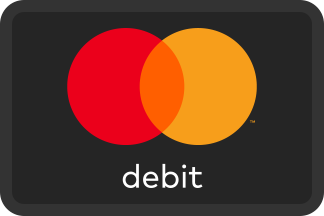Please follow the instructions below to sign your T183:
- Download the
Adobe Acrobat app,
- Log into the Client Cloud on your phone.
- Select your T183 and open it in
Adobe Acrobat (to do this click on the square with the up arrow
and choose Acrobat from the program list.)
- Click on the pen icon or the
words fill and sign
- Create your signature.
- Tap in Section D of the T183
and then select pen to place your signature on the signature.
- Click on the Share
button then click on your Mail app.
- Email the document to lisa@jarvisryan.com for
processing.
You may alternatively save the document locally, and then upload it to the Client Cloud for processing.