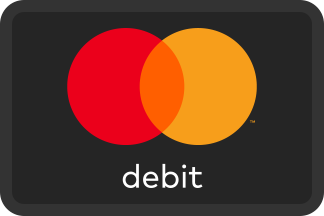Jarvis Ryan Associates is proud to now offer the ability for clients to opt-into our websites communications being delivered right to your email inbox. This gives you the choice and versatility to decide what announcements are relevant for you, and receive the information that's the most important for you.
Opting in is easy, and you can stop receiving updates at any time.
To get started, click the button below:
Frequently Asked Questions
Why do I need to opt-in to receive communications now?
Under Canadian Anti-Spam Legislation, passed in 2014, businesses need to obtain your explicit consent before they can send automated email to you. As such, we have created an opt-in mechanism that allows you to subscribe to communications from the Client Cloud.
Can I choose which communications I'd like to receive?
Yes! You can choose which categories (including Business and Personal) you'd like to receive updates for. You'll only get communications from your subscribed categories.
How often are communications sent?
Communications are sent as soon as our office releases an update. This is more frequent during periods which often require more regular communication, such as tax season.
Can I view communications for categories I'm not subscribed to, or if I haven't opted in?
Yes! You can view all communications from our website, by clicking on Resources -> Client Communication.
Can I opt out once I've opted in?
Yes. You can click on the link found at the bottom of any communication email, or log into your Jarvis Ryan Associates Client Cloud account, and then click Your Name -> Profile.
I'm not getting updates.
First, check to see whether there have been any new communications, by visiting the website and clicking on Resources -> Client Communication. If there have, check your spam folder to see whether our emails have been caught by your spam filters. If our emails are getting caught, try adding the email client-cloud@jarvisryan.com to your Contacts list and whitelist it from your spam filters.