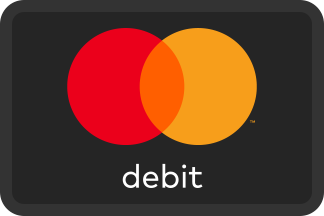What is Account Delegation?
Account delegation allows authorized clients, logged into their Client Cloud profile, to log into other Client Cloud profiles. Once you're logged into the other Client Cloud profile, you will be able to conduct many of the same activities you can do on your own Client Cloud.
Delegated accounts work one-way, so if you have access to a delegated account, that account doesn't necessarily have access to yours.
What features are available in delegated accounts?
When logged into a delegated account, you can:
- Access and manage the delegate account's files
- Upload new files through the delegate account
You cannot make profile modifications such as email address updates, password changes or communication subscriptions when logged into a delegate account.
What are delegate accounts for?
Delegate accounts are useful when you have an individual Jarvis Ryan Associates Client Cloud profile, as well as a business Client Cloud profile, or a subsidiary business profile. They allow you to keep your files separated between personal and corporate, and allow only authorized users access to your corporate financial records, but not your personal records.
Delegate accounts are also useful for spouses who wish to have access to each other's financial records while maintaining their own unique Client Cloud profile.
How do I sign into a delegated account?
- Click on Client Cloud at the top right of the page.
- Sign in if necessary, using your own personal Client Cloud credentials.
- Click on your name at the top right.
- Click on Delegated Accounts in the dropdown.
- Find the user you wish to sign in as, and click Sign in as [User Name].
- You're now logged in as that user! You can leave any time by clicking on the blue bar at the top.
I don't see the Delegated Accounts option.
This means there are currently no accounts delegated for you to access. See the question below for further details.
How do I set up a delegated account?
If you wish to make your own account accessible to someone else, please contact our office to have us set it up for you.
If you wish to access someone else's account, please contact that individual and ask that they request that we set up account delegation for them.